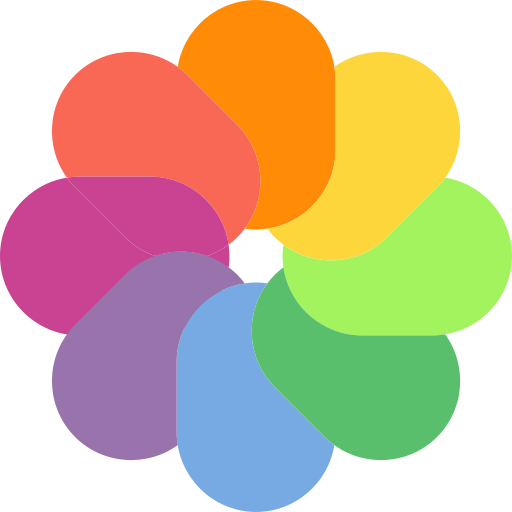Step 1: Upload webp-file(s)
Select files from Computer, Google Drive, Dropbox, URL or dragging the files in the dashed area.
Step 2: Choose "To PNG"
Choose png or any other format you need as a result (PNG, JPG, GIF formats supported).
Step 3: Start Conversion
Once the files are listed, click ‘Convert’ on the bottom to convert all the files.
Step 4: Download your png
Let the file convert and you can download your png file(s) right afterwards.